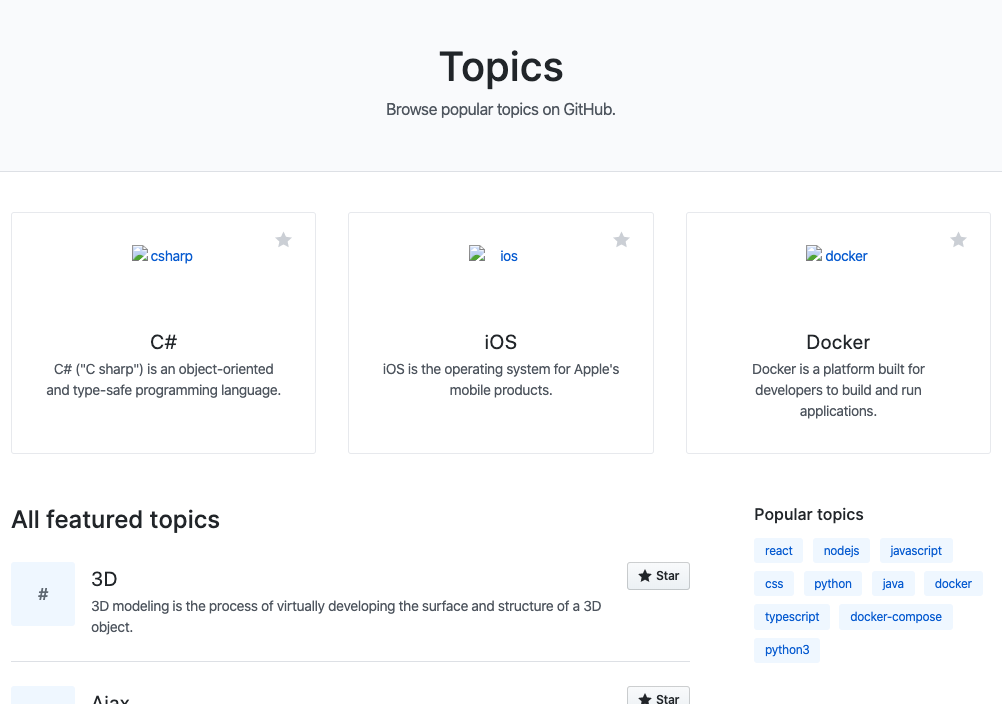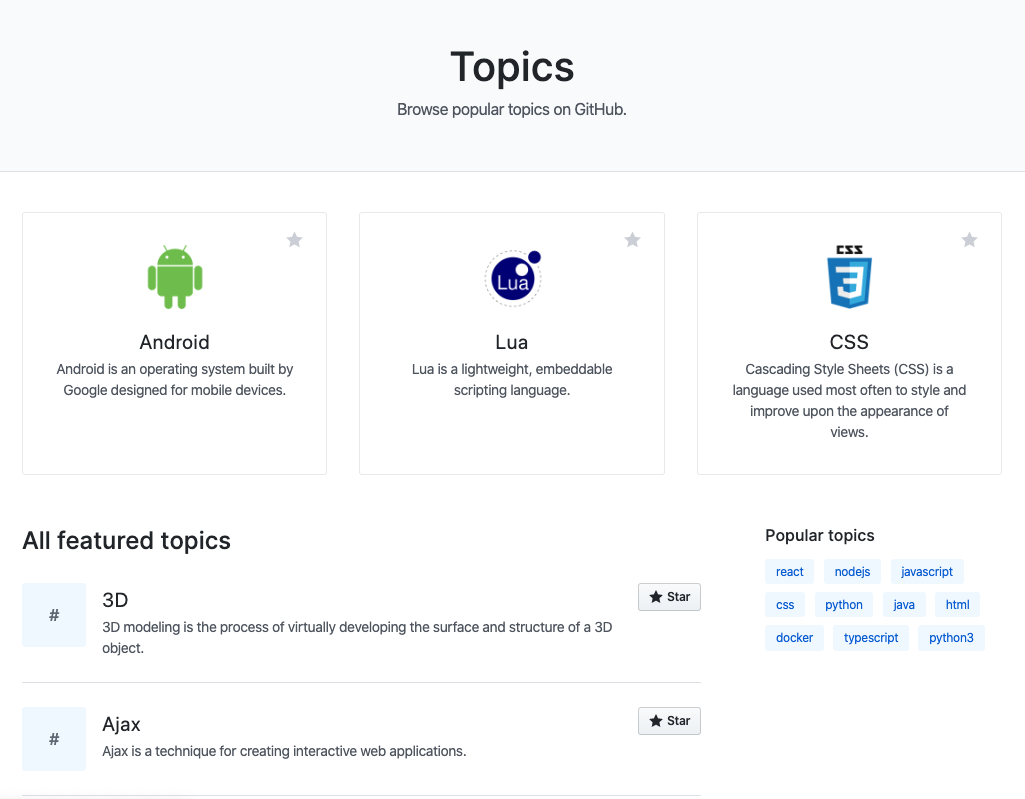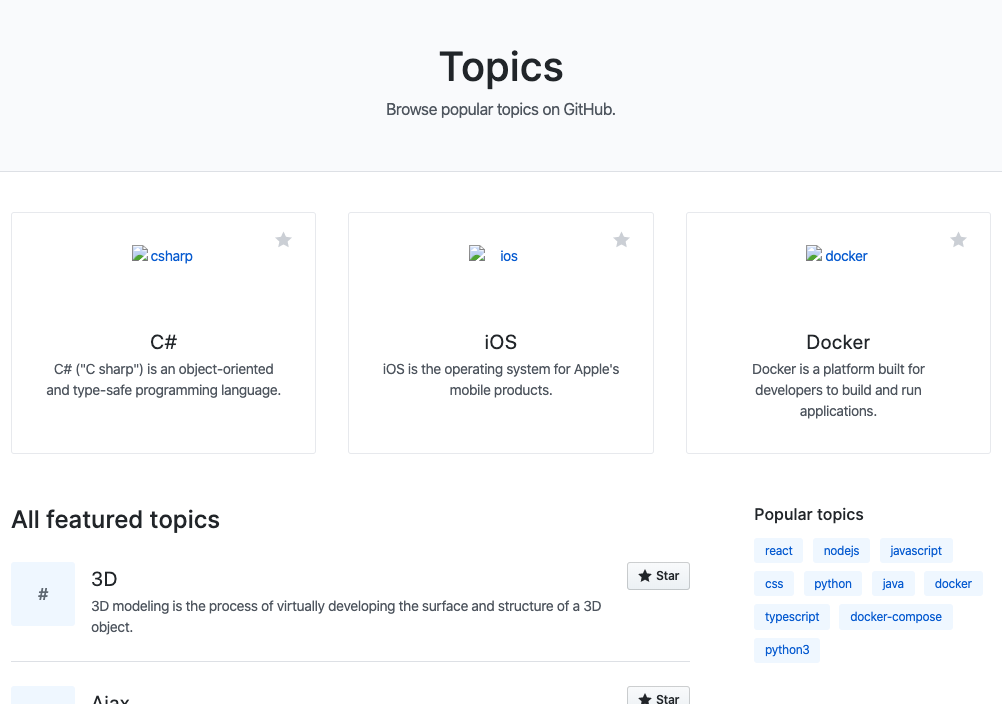
有时候发现,国内的 github 的图片显示不了,这就让人很苦恼。
其实是存放图片的avatars0.githubusercontent.com等相关网址被墙了原因。
只需要修改 host 文件的相关内容即可以让 github 正常显示图片。
host 文件位置
- Mac OS:
/etc/hosts
- Windows:
C:\system32\drivers\etc\hosts
host 文件添加内容
寻找到 host 文件,在里面添加以下内容
1
2
3
4
5
6
7
8
9
10
11
12
13
14
15
16
17
18
| # github start
192.30.253.112 github.com
192.30.253.119 gist.github.com
199.232.28.133 assets-cdn.github.com
199.232.28.133 raw.githubusercontent.com
199.232.28.133 gist.githubusercontent.com
199.232.28.133 cloud.githubusercontent.com
199.232.28.133 camo.githubusercontent.com
199.232.28.133 avatars0.githubusercontent.com
199.232.28.133 avatars1.githubusercontent.com
199.232.28.133 avatars2.githubusercontent.com
199.232.28.133 avatars3.githubusercontent.com
199.232.28.133 avatars4.githubusercontent.com
199.232.28.133 avatars5.githubusercontent.com
199.232.28.133 avatars6.githubusercontent.com
199.232.28.133 avatars7.githubusercontent.com
199.232.28.133 avatars8.githubusercontent.com
# github end
|
然后尝试刷新浏览器,便可以看到 github 可以正常显示图片了
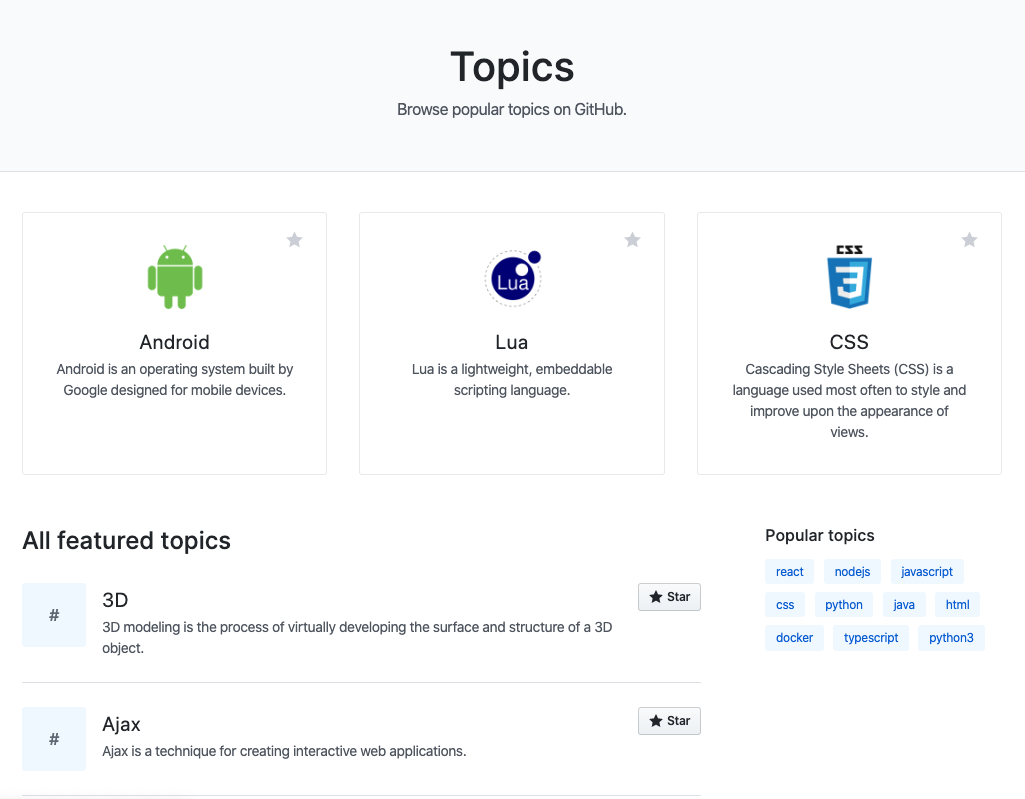
若不行,再尝试刷新 DNS 缓存。